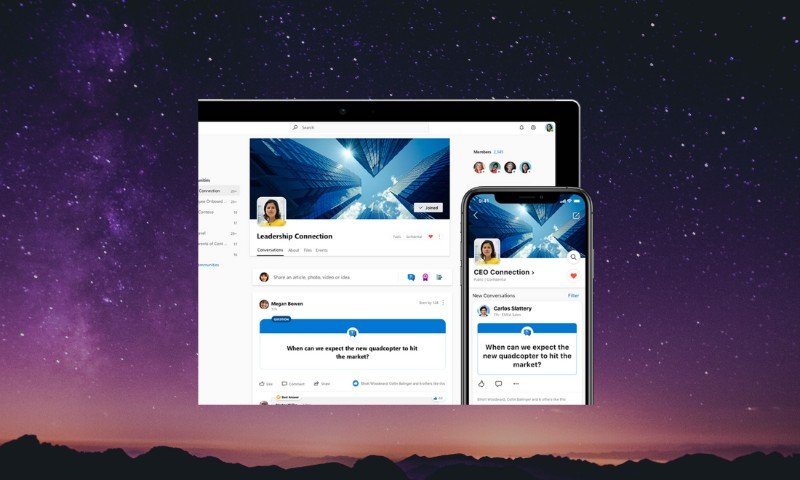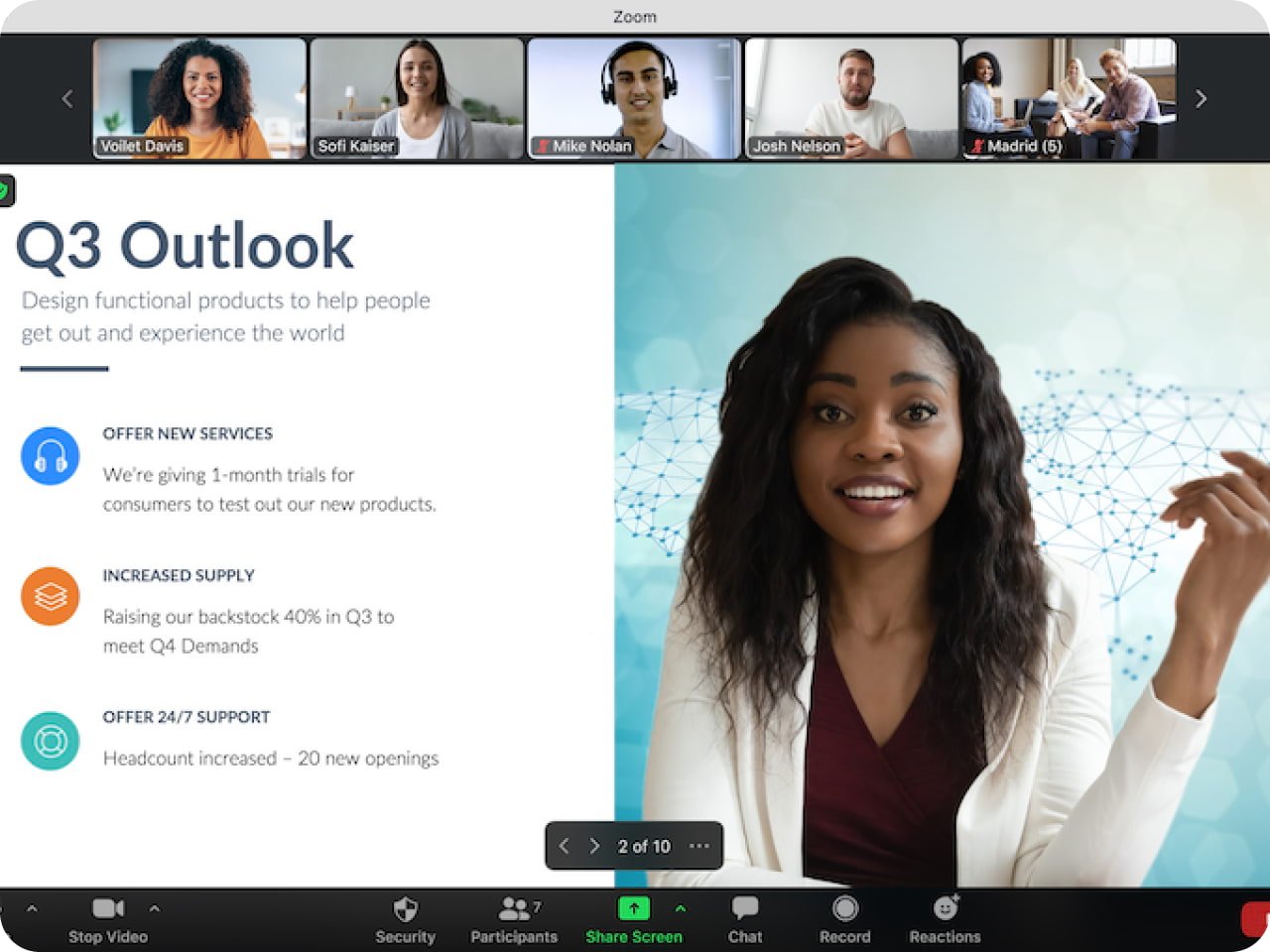The top 10 best communication tools for your team
An incredible 97% of employees believe that clear, effective communication has a significant impact on task efficacy at work.
If you want to be a great leader with a strong, productive team, you need to make communication a priority. The right communication tools and systems can help you offer clarity and collaboration opportunities that steer your organisation towards greater success.
For many organisations, choosing the right communication software systems can be a challenge. That’s why we’ve done the hard work for you! Here are our top 10 communication recommendations to help you and your team thrive.
1. Slack
Slack is a hub for easy team chats. Designed to cater for professional instant messaging, the platform allows you to reach your team anytime, anywhere.
Using Slack, you can curate productive digital workspaces where you can compile information about specific tasks and share them with large groups of people.
Slack is a fantastic tool if you’re looking for simple categorisation and easy usability. It’s a fast, effective way to keep everyone on the same page.
2. ClickUp
Searching for an intuitive virtual workspace where you can organise tasks and assign projects to your team? ClickUp could be the answer!
With ClickUp, you have access to a range of communication tools that make it easy to keep large teams on track. You can also create cards and tag team members.
The ClickUp system even includes calendar features that can help you optimise your team planning process and enhance your approach to efficient project management.
3. Monday
Monday is a much-loved project management tool with great scope for simplified, streamlined team communications.
Using Monday, you can set up task lists and cards for your whole team, easily keeping track of everyone’s responsibilities and offering help when it’s needed.
The Monday platform even lets you link teams together so that you can create truly collaborative space for your whole organisation and everyone within it.
4. Trello
Part of the Atlassian suite, Trello is ideal for superior project management. It offers easy-to-use templates to help you get started!
Trello uses a card-based system for task assignments and tracking. You can rely on user-friendly tagging features to communicate directly with your team, all in one place.
One of the key benefits of Trello is that it doesn’t have to work alone. Users can integrate other communication tools, like Slack, for faster, more effective dialogue.
5. Google
The Google Workspace is home to everything you need for clear, comprehensive team communications, with access to a range of invaluable tools.
All of Google’s features are available with your Gmail account. Use Google Meet for team meetings, Google Drive for file sharing, and Google Chat for instant messaging.
Google offers an in-built calendar, where your team can work together to meet deadlines and stay on track for success.
6. Weekdone
Weekdone is a high-quality internal communications software system that helps users stay in control of all important professional tasks.
In addition to offering collaborative communication spaces, Weekdone also provides options for strategisation, reporting and receiving feedback from your employees.
Weekdone is built for OKR (objectives and key results). It allows you to build hierarchies and establish effective prioritisation systems alongside your team.
7. Yammer
Designed as a virtual meeting room, Yammer works like a social media platform, but it’s built specifically for professional teams.
Working as part of Microsoft 365, the Yammer system allows you to share status-like posts with large groups of people instead of relying on one-to-one email exchanges.
Yammer offers polls for easy team decision-making! It also includes a praise section, where team members can share positive feedback with one another.
8. Microsoft Teams
Microsoft Teams offers a wide range of communication tools to support team engagement and collaboration.
Using Teams, you can easily set up virtual meetings and calls. The system also includes functionality for sharing slides and sending messages.
With Microsoft Teams, you can store all of your important documents and messages in one convenient location while quickly sharing content with your team as needed.
9. Zoom
Zoom has quickly become one of the most popular video-conferencing software tools on the web – and for good reason.
With Zoom, you can host calls that make it easy to connect with your team while working remotely. The platform allows for video conferencing, screen sharing and call recording.
Your Zoom meetings will include chat features and access to an online whiteboard. Of customers who switch to Zoom, 95% report a performance improvement.
10. Notion
Notion is built to help you create effective, productive workspaces that keep your team connected while working remotely..
Using the Notion software system, you can take control of task requirements and employee assignments. You can centralise systems and streamline project management easily.
Notion includes more than just chat tools. It offers document sharing features and project tracking options, plus calendar management and team tagging.
Find more insights
Want more insights to help you become a better leader? Discover fresh content on the Heart Talent blog.